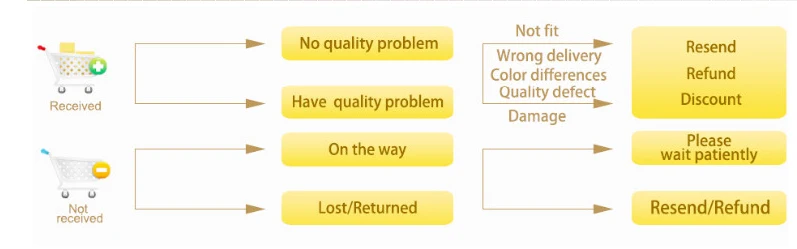2.4G Wireless Gamepads Joystick Game Controller Joypad for PS3 PC TV Box Android Windows Raspberry Pi Retroflag NESPi Retropie
Introduction :
This is the 2.4G wireless gamepad. It use 2 pcs AA batteries. You can use it for PS3 , TV Box , PC and Raspberry Pi.The receiver is USB port so your deivce need to have USB port.
Some games on PC will need the suitable simulator to play it. For some games, if you do not use the suitable simulator, you can not play then by this gamepad.
Specifications :
1.Frequency Range: 2.4GHz
2.Battery-powered: 2 PCS AA Batteries(not included)
3.Weight : 145g/pcs approx
4.Color : Black
5.Compatible System: WIN98/ME/2000/XP/VISTA/7/8 for XBOX360/Android/Retropie
6.Use for : PS3 , Computer , Smart TV , TV Box , Raspberry Pi
7.Built-in Back, Menu, Home button
Feature :
1. 2.4G wireless gamepad, suit for PC, TV Box, Smart TV,For PS3 console , Raspberry Pi
2.Support 2 controllers simultaneously
3. No vibration double rocker, mature 2.4G wireless transmission technologies, remote control 10 m no latency, no radiation, sense of human design and ultra strong, automatic connection and connection instructions.
Note :
Packing List :
For 1 pcs :
1 x Wireless Gamepad
1 x USB Receiver
( not include battery )
For 2 pcs:
2 x Wireless Gamepads
2 x USB Receivers
( not include battery )







FAQ:
1.Question: Why I can not play the games in Windows system PC ?
Answer: The game you play need a suitable simulator to use the gamepad, please use the correct simulator.
2.Question: Can I use 2 gamepads to play the game at the same time?
Answer: Yes, it can.
3. When I use 2 gamepads, how to set the keys ?
Answer: Plug one of the USB receiver, and turn one the first gamepad to set the key. After the first gamepad
setting well, then plug the other USB receiver and turn on the other gamepad to finish the setting.